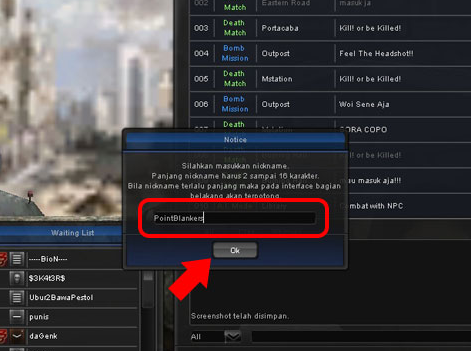How to login Register Point Blank, this is a tutorial how to log in to your PB gemscool really newbie and have never played a FPS game made from this gemscool, which for those of you who are already proficient please just leave this page because this may not be useful, will but for the uninitiated please continue it, because it can not deny that this game point blank gemscool now be excellent among gamers,
Actually tutorial how to log in gemscool point blank has been served on the official site pb in pb.gemscool. com but nothing wrong if I try to share with you re really still a newbie and do not know it please refer to its following steps
1. On the login screen, enter your UserID and password that you have registered in Gemscool.com. If not on the list, register ID Register your game account http://gemscool.com/index.php
2. On the server selection screen, you simply select an empty server to join it. Tap twice on the server that is highlighted or click CONNECT at the bottom.
3. If you are a new player in Point Blank, then the system will ask you to specify the nickname of your character, which appears before joining the game lobby. Please fill your character nickname, and press OK. The system will ask you again if you specify one nickname or already owned by another character.
4. When the nickname has been determined, then you've joined to Point Blank appropriate nickname you specify just now. Have a nice play
Hopefully tutorial logged gemscool point blank how this could be useful for those of you who are learning to bermian pb online. And for those of you who still do not understand can go straight to the forum gemscool. to be more clear in making the list and login